Microsoft Ink represents an innovative leap forward in digital writing and drawing, transforming how users interact with their devices. Here, we’ll explore how Microsoft Ink has evolved, its core features, and the myriad ways it can be integrated into both professional workflows and personal projects.
Introduction to Microsoft Ink
Microsoft Ink is designed to enhance the user experience on Windows devices, particularly on tablets and 2-in-1s with touch capabilities. It’s not just about replacing pen and paper; it’s about enhancing the way we capture ideas, annotate documents, and collaborate on projects.
Core Features of Microsoft Ink
Natural Writing and Drawing Experience
Microsoft Ink strives to replicate the feel of pen on paper. It supports pressure sensitivity and tilt effects, making it ideal for a variety of artistic and note-taking activities. Users can expect minimal latency, which is crucial for a seamless and intuitive writing experience.
Integration with Windows and Microsoft 365
One of Microsoft Ink’s strengths is its deep integration with the Windows operating system and Microsoft 365 suite. Users can directly annotate PDFs in Edge, jot down notes in OneNote, or add comments to documents in Word. This integration ensures that digital ink feels like an integral part of the user experience rather than an add-on.
Smart Features
Microsoft Ink isn’t just about mimicking traditional writing instruments. It also includes intelligent features like shape recognition and handwriting conversion. This allows users to draw shapes that are automatically corrected and to convert handwritten notes into typed text, enhancing readability and sharing capabilities.
Applications of Microsoft Ink in Professional Settings
Creative Industries
Artists and designers can benefit from the precision and versatility of Microsoft Ink. It’s suitable for sketching, concept art, and detailed illustrations, providing a range of tools and effects that cater to creative professionals.
Education and Research
Educators and students can use Microsoft Ink to enhance the learning experience. Teachers can make interactive lessons more engaging by drawing directly on presentations, while students can take more dynamic and organized notes.
Business and Collaboration
In the business world, Microsoft Ink facilitates better collaboration. Teams can brainstorm, sketch out ideas, and annotate shared documents in real time, making meetings more productive and ideas easier to communicate.
Enhancing Personal Productivity and Creativity
Journaling and Note-taking
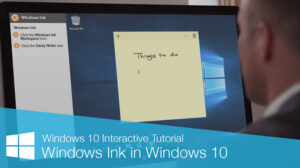
For those who prefer digital over paper, Microsoft Ink offers a sophisticated way to journal, plan, and keep track of personal projects. Its integration with calendar and note apps ensures that your ideas and tasks are always at your fingertips.
Hobbyist Art and Design
Amateur artists and hobbyists will find Microsoft Ink a valuable tool for exploring digital art. Its accessibility and ease of use make it an excellent entry point for those new to digital creative tools.
Microsoft Ink is more than just a digital pen—it’s a comprehensive tool that enhances how we interact with our devices. By offering a natural and intuitive experience, it opens up new possibilities for creativity and productivity, whether you’re a professional artist, a busy student, or a business professional. As technology continues to evolve, Microsoft Ink remains at the forefront, continuously adapting to the needs of its users.
For more details, visit the Microsoft Ink page.
Future Developments in Microsoft Ink
As technology evolves, so does Microsoft Ink, with future updates expected to focus on enhanced connectivity, greater precision, and deeper integration with AI-driven features. Here’s what to anticipate in the upcoming versions of Microsoft Ink:
Enhanced Connectivity Across Devices
Future versions of Microsoft Ink are poised to offer seamless connectivity across multiple devices, including smartphones, tablets, and laptops. This cross-device functionality will allow users to start a task on one device and continue it on another without any disruption, making it easier for professionals on the go to remain productive.
AI-Enhanced Features
Microsoft is likely to integrate more AI capabilities into Microsoft Ink. This could include advanced handwriting recognition that adapts to individual writing styles for more accurate text conversion, and context-aware tools that suggest actions based on the content you’re working on, like pulling up relevant data when you jot down notes during a business meeting.
Increased Precision and Sensitivity
As hardware improves, so too will the precision and sensitivity of Microsoft Ink. Expect future styluses to come equipped with even more pressure levels and tilt recognition, offering an experience closer than ever to actual pen-and-paper drawing. This will be particularly beneficial for professionals in the creative fields, such as graphic designers and architects, who require meticulous detail in their work.
Sustainability Initiatives
With a growing focus on sustainability, future iterations of Microsoft Ink might include eco-friendly options, such as recycled materials for the stylus and packaging, as well as energy-efficient software enhancements. This would not only appeal to environmentally conscious consumers but also align with global efforts towards more sustainable technology solutions.
Integrating Microsoft Ink into Daily Life
With its wide array of uses, Microsoft Ink can be integrated into almost every aspect of daily life. Here are some practical ways to make the most out of this tool:
Home Organization
Microsoft Ink can transform how families manage household tasks and schedules. From marking up recipes in real time in the kitchen to updating a digital family calendar, the tool allows for interactive and fun ways to stay organized.
Personal Finance Management
For those who manage their budgets or finances at home, Microsoft Ink can be used to annotate financial documents or craft detailed budgets directly on your device. This can make the often tedious task of managing finances a bit more engaging.
Creative Projects
Beyond professional use, Microsoft Ink is a fantastic tool for personal creative projects, such as designing greeting cards, crafting digital scrapbooks, or even planning home improvement projects with detailed sketches and annotations.
Conclusion
Microsoft Ink is setting a new standard for digital interaction, providing users with a powerful tool that enhances creativity, productivity, and collaboration. Its integration into Microsoft’s ecosystem and the continuous improvements in technology make it an indispensable asset for both personal and professional use. As we look towards the future, the potential for Microsoft Ink to innovate and integrate into our daily lives is boundless, promising exciting developments in digital creativity and task management. For more innovative features and user guides, keep an eye on the official Microsoft Ink page.


